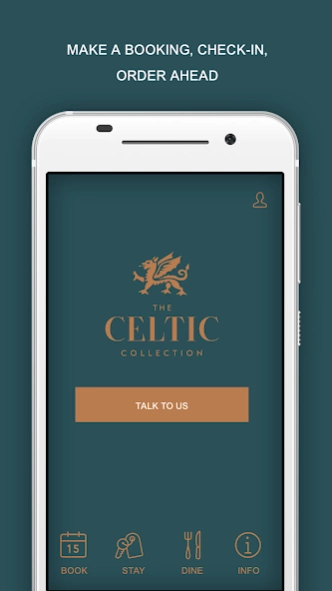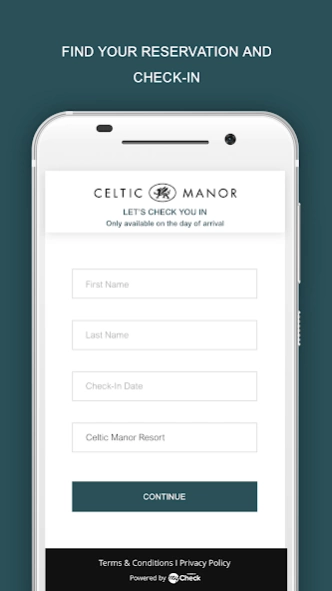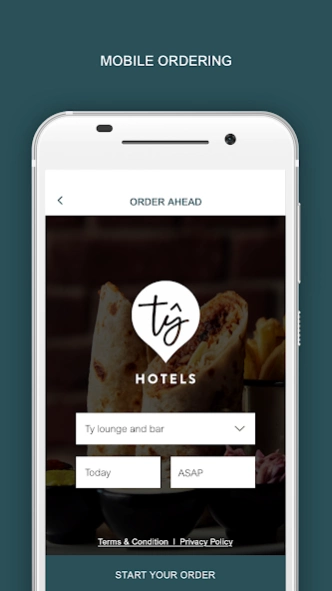The Celtic Collection 2.2.4
Free Version
Publisher Description
The Celtic Collection - Check in, dine, access your room and settle your bill with The Celtic Collection
Plan your stay with the Celtic Collection app.
The Celtic Collection app puts everything you need at your fingertips before, during and after your stay with us. Download our app to access anything you need, anytime you like - it’s your personal pocket concierge.
Key Features:
Book a Room
Make your next reservation in a few easy clicks and manage your booking via the app.
Check-In
The fastest way to check-in from anywhere. Let us know when you are arriving and you’ll receive a notification when your room is ready.
Room Access Key
With your key on your phone you can get into your room faster, and never worry about forgetting your key card or getting locked out.
Dining
Browse and order food and drinks from our restaurant, bar and room service menus. Plan ahead and place your order in advance, or on arrival in our food and beverage outlets.
Settle Your Bill
Keep track of new charges, view a full summary or settle your bill in just a few simple clicks.
Check-Out
Depart as smoothly as you arrived with our mobile check-out – fast, easy and fuss-free.
About The Celtic Collection
The Celtic Collection is a free app for Android published in the Recreation list of apps, part of Home & Hobby.
The company that develops The Celtic Collection is Quick Check LTD. The latest version released by its developer is 2.2.4.
To install The Celtic Collection on your Android device, just click the green Continue To App button above to start the installation process. The app is listed on our website since 2023-11-16 and was downloaded 1 times. We have already checked if the download link is safe, however for your own protection we recommend that you scan the downloaded app with your antivirus. Your antivirus may detect the The Celtic Collection as malware as malware if the download link to com.mycheck.celtic is broken.
How to install The Celtic Collection on your Android device:
- Click on the Continue To App button on our website. This will redirect you to Google Play.
- Once the The Celtic Collection is shown in the Google Play listing of your Android device, you can start its download and installation. Tap on the Install button located below the search bar and to the right of the app icon.
- A pop-up window with the permissions required by The Celtic Collection will be shown. Click on Accept to continue the process.
- The Celtic Collection will be downloaded onto your device, displaying a progress. Once the download completes, the installation will start and you'll get a notification after the installation is finished.